Turnkey IT Devices personalized from the Cloud
In today’s digital workplace, we rely on seamlessly functioning IT systems. But what happens when a smartphone and laptop are lost during a business trip?
In the past, such incidents meant significant logistical and time-consuming efforts for IT departments, along with unproductive hours for employees. Today, thanks to modern technologies, this scenario can be resolved quickly and effortlessly. Within a short time, new devices - whether smartphones, PC’s or laptops - they are personalized deployed and ready to use via the cloud—no manual intervention required. The setup is so simple that no specialized IT knowledge is necessary.
Here’s a fictional example that illustrates how efficient these processes can be.
The Incident: Device Loss During a Business Trip
Max is a sales representative for a medium-sized company on an important business trip outside of Europe. During a meeting, he realizes that his bag containing his laptop and smartphone has been stolen. Without his devices, he faces a serious challenge: he can’t access his emails, retrieve vital client data, or participate in online meetings. Fortunately, Max’s employer uses an IT solution designed to remotely deploy and securely manage hardware and software in compliance with corporate policies.
The Process: Replacing Devices and Making Them Ready for Use Automatically
1. Reporting the Loss
Max reports the loss of his devices through a dedicated self-service portal accessible from any internet-enabled public computer. In the portal, he enters his current location and initiates the device replacement process. Alternatively, he can call the IT support team, verify his identity using pre-set security questions, and provide the necessary details to kick off the replacement process.
2. Automatic Locking and Securing
Immediately after the loss is reported, the IT system automatically locks the stolen devices. At the same time, sensitive data is protected to prevent unauthorized access. Using a centralized Mobile Device Management (MDM) solution, all data on the lost devices is remotely wiped.
3. Shipping Replacement Devices or Local Purchase
The IT department automatically places an order with a logistics partner through the portal. Within hours, a new smartphone and laptop, pre-configured with all necessary updates and settings, are shipped to Max’s location. If shipping the devices is impractical or not cost-effective, Max can purchase new devices locally. After consulting IT support, he receives a purchase authorization confirming the company will cover the costs.
4. Automatic Setup
Once Max receives or purchases the new devices, he only needs to power them on and connect to the internet. The rest is handled automatically via Windows 365. This cloud-based service streams a complete Windows desktop—including apps, settings, and content—securely from the Microsoft Cloud to any device. As a Software-as-a-Service (SaaS) solution, it allows access to a personalized Windows environment from anywhere. Within minutes, both devices are fully functional—just like before.
5. Resuming Work Without Interruption
Thanks to seamless integration of hardware and software, Max can resume work with minimal delay. The entire process, from reporting the loss to setting up new devices, typically takes only a few hours.
Benefits of a Turnkey Solution for companies
Employees are back to work within hours.
Replacement and setup occur without manual intervention.
Centralized management minimizes data loss and security risks.
No need for on-site technicians or costly stopgap measures.
Why Choose Windows 365 and Microsoft Intune?
Windows 365 moves the operating system to the Microsoft Cloud, offering the ability to stream personalized cloud PCs to almost any device. Combined with Microsoft Intune, it forms a powerful platform for secure and efficient cross-platform device management. This combination not only simplifies processes for IT teams but also ensures a seamless experience for end users.
With modern solutions for hardware and software provisioning and management, your team can remain productive even in unforeseen situations. As Max’s case demonstrates, issues can be resolved with minimal effort, making centralized management solutions an essential part of modern IT infrastructure.
Conclusion
Modern IT departments need solutions that enableflexible, secure, and efficient device management—regardless of where devices are located or who uses them. With the zero-touch approach of Windows 365 and Microsoft Intune, businesses can optimize time and resource usage while minimizing security risks.
Let’s work together to explore how Microsoft solutions can help increase your efficiency and keep you ahead.
Learn more

Microsoft beendet Support für Exchange Server 2016/2019: Migrationsoptionen und wichtige Hinweise.
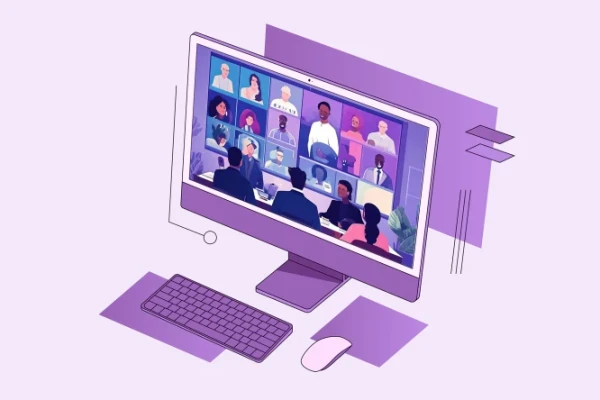
Der Support für Skype for Business Server 2015 & 2019 ist beendet. Erfahren Sie, welche Optionen zur Verfügung stehen.

SPIRIT/21 and Microsoft: Your partner for Azure Cloud, Business Applications, IT Security and Smart Workplace solutions.
Jens Reichardt
Business Development Executive
E-Mail: jreichardt@spirit21.com
Jens is an expert in the field of device management and Modern Workplace. Whether it’s iOS, Android, Windows or macOS, you are in the best hands with Jens if you have any questions.

