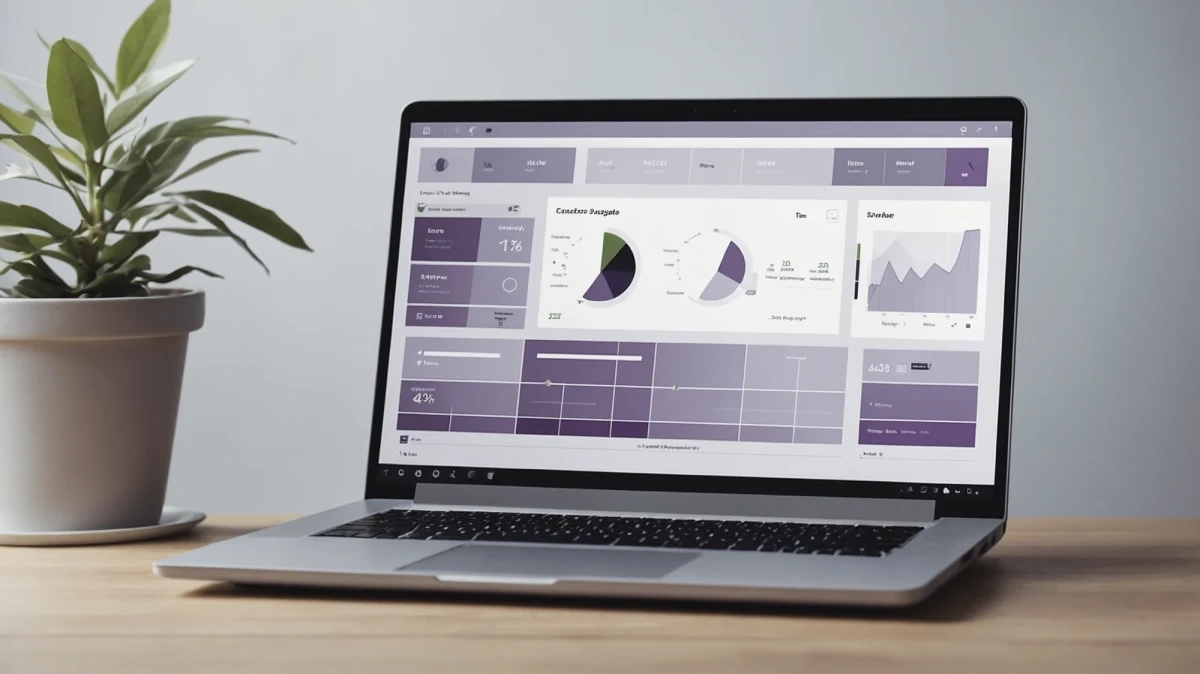What is Microsoft Intune?
Microsoft Intune is a cloud-based solution for managing mobile devices and applications. It enables companies to efficiently manage and protect their employees' corporate or personal devices. With Intune, administrators can create policies to ensure that all devices remain secure and compliant.
Intune integrates seamlessly with other Microsoft services, such as Entra ID and Microsoft 365. This ensures uniform management and protection of company resources. Intune provides a central platform that IT departments can use to deploy applications, manage updates and efficiently control access to company data.
Key Features and Benefits of Microsoft Intune
Intune supports a wide range of platforms, including Android, iOS/iPadOS, Linux, macOS, and Windows. Organizations can manage both corporate and personal devices while ensuring secure access to company resources.
With built-in features for app deployment, updates, and protection policies, organizations can efficiently manage their app landscape, including the activation of Microsoft 365 apps like Teams and industry-specific applications.
Intune allows centralized creation and deployment of security policies, app configurations, and more—without the need for on-premises infrastructure.
Users can install apps or reset passwords through the Company Portal, a key advantage in reducing support requests.
Through collaboration with Microsoft Defender for Endpoint and third-party services, threats can be detected in real-time and automatically remediated.
The Intune Admin Center offers a central dashboard for data-driven reporting and management—accessible from any device with an internet connection.
Why Choose Microsoft Intune? Efficient Licensing and Cost Control
A major reason to choose Microsoft Intune is its licensing advantages, which allow businesses to optimize costs. Since Intune is part of the Microsoft 365 suite, companies already using Microsoft 365 often incur no additional licensing costs.
Moreover, Intune offers flexible licensing options tailored to the needs of both small and large businesses. This enables organizations to pay only for the features they actually use, ensuring efficient IT cost management.
Challenges and Solutions with Intune
As with any technology, there are challenges associated with using Microsoft Intune. One of the most common is the complexity of implementation and configuration, especially in large organizations with a diverse range of devices and operating systems.
To overcome these hurdles, Microsoft provides extensive resources, including detailed documentation and training. Additionally, an active community with support forums fosters the exchange of best practices and practical solutions.
Streamlined Implementation and Maintenance of Intune with Professional Support
For businesses looking to further simplify and accelerate the implementation process, leveraging professional IT service providers can be a valuable option. Experienced experts bring the necessary expertise to tailor the solution to a company’s unique requirements and ensure a smooth implementation. They play a crucial role not only during the rollout but also in the ongoing maintenance of Microsoft Intune.
Our Specialists Support the Implementation of Best Practices:
A detailed analysis of existing systems forms the foundation for a successful rollout.
A structured approach ensures a smooth transition and minimizes potential risks.
Targeted training ensures that IT teams and end users can effectively use Intune’s features.
This approach helps businesses ensure that Microsoft Intune is not only implemented efficiently but also continues to deliver long-term benefits in optimizing device management.

“With Microsoft Intune from the M365 cloud, we work with you to design secure, flexible and automated device management - giving you maximum control over your end devices with minimum effort!”