News from Microsoft Teams: Updates for Effective Collaboration
In recent months, Microsoft has provided and expanded a number of useful functions in the area of teams channels and also in the area of search. Added to this is the provision of new apps in Microsoft teams, some of which have quite a large and far-reaching range of functions. The question for each company is whether it should make these apps available to users and, if so, whether it should not be better coordinated and supported by training.
New apps in teams: tasks and permissions
Earlier this year, Microsoft launched the Tasks of Planner and To Do app and the Approvals app. The first shows team tasks from Planner and individual tasks from To Do in a Teams app. The second allows approval workflows from channel conversations or chat messages to be started and monitored and logged in a separate overview.
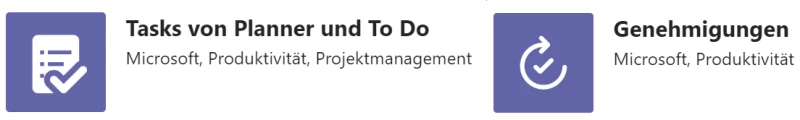
New apps in teams: Power Automate
The application PowerAutomate, which is now also accessible via teams, plays in an even more complex league. In principle, the application allows every (team) user to provide simplest workflows as well as complex developments via so-called triggers and actions. The use - especially of this app - within a company as well as the provision of related training courses should be clarified optimally before the deployment of PowerAutomate.
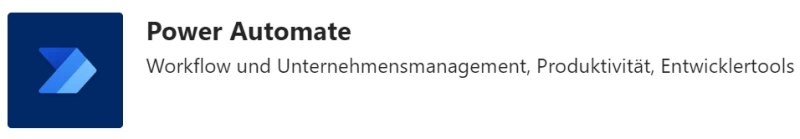
Kanalkalender
Apropos Apps: Innerhalb eines Kanals kann nun über eine Registerkarte die “Kanalkalender”-App installiert werden. Der Kalender für diesen Kanal wird anschließend unter dieser Registerkarte im Teams-Hauptfenster für alle Kanal-Mitglieder (= alle Team-Mitglieder) angezeigt. Dort können Termine wie auch beim Standard-Kalender direkt per Doppelklick auf die gewünschte Zeit angelegt werden.
Bei der Erstellung eines Besprechungstermins über diese App ist der Kanalbereich der Einladung bereits ausgefüllt. Einzelne Teilnehmer können dann direkt eingeladen werden, der Termin lässt sich aber auch ohne die Angabe von Teilnehmern versenden. Nach dem Versand der Einladung wird dieser im Kanalkalender selbst aber auch im Standard-Outlook-Kalender jedes einzelnen Kanal-Mitglieds angezeigt. Explizit eingeladene Teilnehmer’innen erhalten zudem eine Mail-Benachrichtigung.
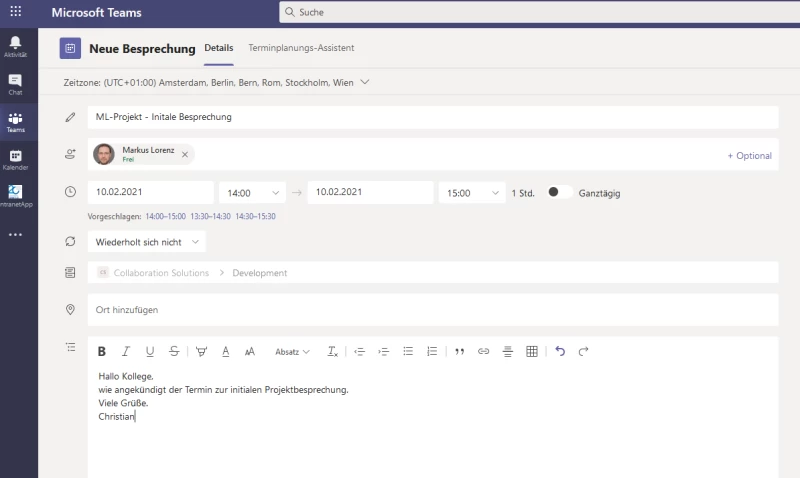
The date can be accepted as usual and can also be found on the respective channel under Posts. There it can be viewed or commented on by “reply”.
However, one thing to note about this useful app is that non-channel members can also be invited. AND: The app itself is not yet available on private channels.
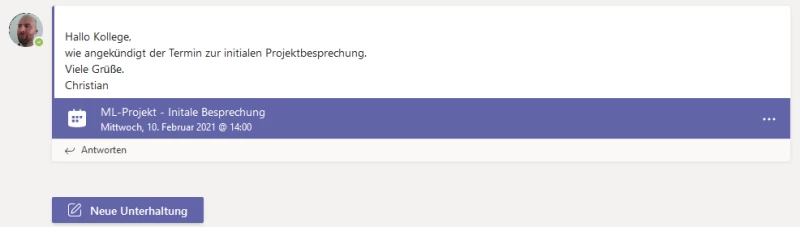
Pin post to channel
A post can be pinned to a channel with the right mouse button. The post is then marked with a green pin and is also displayed in the channel info.
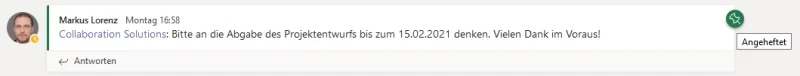
Improving the search function
While typing in the teams command box, the most promising results now appear ranked and broken down by chats, files, users, etc. just below the input window.
After pressing the Enter button, all results are presented in teams on the left-hand side where they can be filtered comfortably. The option to display the found files directly in teams is quite attractive. The search results are retained so that the user can view the contents of several (office) files one after the other without having to change the application.
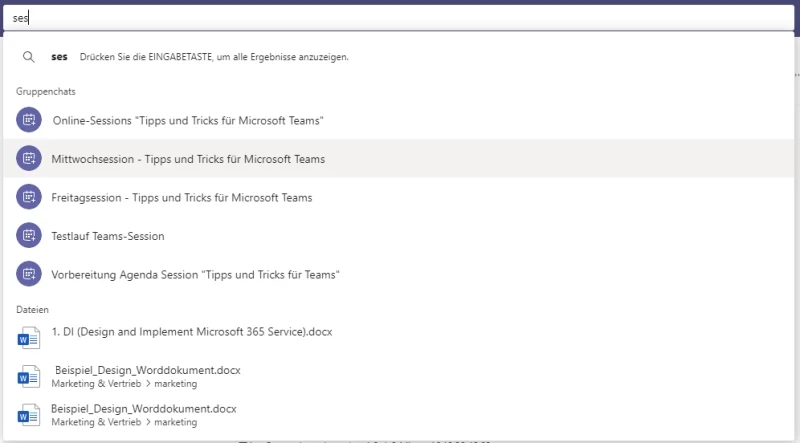
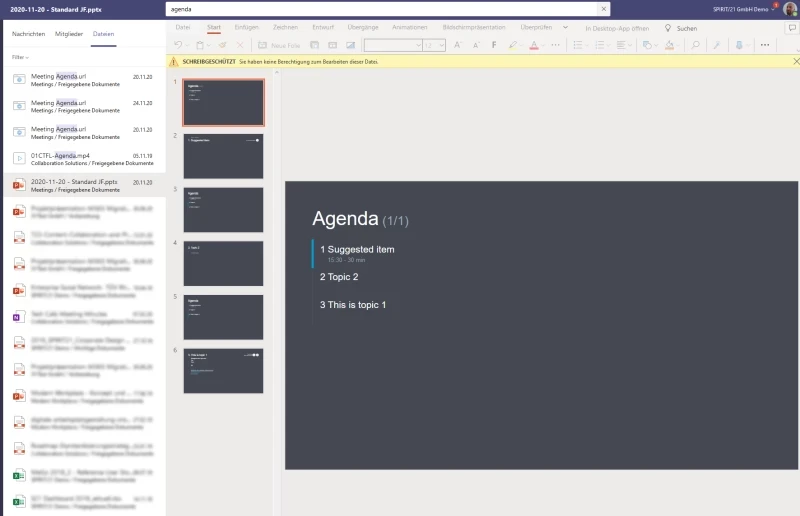
Mehr erfahren

Working perfectly with Microsoft Teams – one of the ways to achieve this is by tailoring it to your individual needs.

Also in the area of communication Microsoft Teams has changed a lot in recent months - we think it has improved. We show here what features it is!

Microsoft Teams is now widely and regularly used for collaboration in many companies. We provide information on what’s new in this powerful tool and how best to use it.
Team SPIRIT/21
E-Mail: info@spirit21.com
The SPIRIT/21 team will be happy to advise you on all aspects of your IT tasks, from consulting and implementation to the operation of individual services and complete IT infrastructures. We deliver solutions that work. We look forward to hearing from you.

