Onboarding 2020 - modern working right from the start
The first day at work is a special day for everyone. For some time now, HR departments and company management have been thinking about how to make this day as special as possible. This has resulted in various models of onboarding, i.e. the phase from signing the contract to the end of the probationary period.
In this article, we will look at how the new employee can be optimally advised, inspired, empowered and supported in this process with regard to the selection of suitable devices (notebook, smartphone), the receipt and configuration of these as well as the use of the devices and features (M365, apps) for future activities in order to support a good start in the new company. Because in this area too, there is no second chance to make a first impression.
For some years now, driven by digitalization, different expectations have been placed on the modern workplace. The coronavirus pandemic has accelerated and intensified this process. Efficient and good collaboration should be possible seamlessly, from anywhere, securely and at any time and be optimally supported by the devices and features provided.
The requirements are high, but can be easily implemented with a wide range of good technical solutions and the right IT partner. And if the following aspects are taken into account and implemented well, the result is an employee who
- completes tasks with pleasure and satisfaction because the right equipment promises comfort
- completes all tasks efficiently because the equipment is perceived as an aid and not a hurdle
- can work flexibly from anywhere because every device enables mobile working
- can work reliably and networked because the hardware and software used supports smooth and secure working
How could a successful onboarding process work from the new employee’s perspective?

From the newcomer’s point of view, the process is as follows: Once the employment contract has been signed, I receive qualified advice (via service chat bot or, where required, in person) and access to the company store, where I can select and configure my future equipment (computer, phone, accessories, etc.). The selected items are then delivered to the location of my choice, I save myself long journeys and waiting times at delivery points and can unpack the devices with enthusiasm and put them into operation. I can start the automatic configuration with just a few clicks, always supported by specialist staff who are available remotely if required. I am contacted via Teams once the devices have been commissioned and receive a lot more information and brief instructions as well as access to suitable training courses, so that I am able to get to work in no time at all. I can also get to know the most important contact persons in advance and have access to a FAQ section and tips and tricks for getting started. I can start my first week at the company safe in the knowledge that I don’t have to worry about “the technology”. Accompanied by mentors, I can concentrate on getting to know the company and my new colleagues and familiarize myself with my new tasks.
Learn more
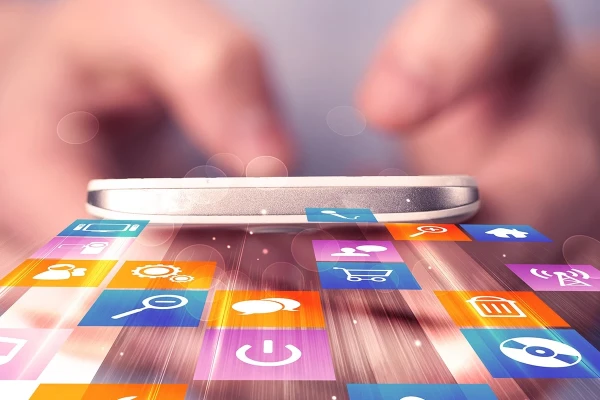
Application Lifecycle Management by SPIRIT/21 - Part 1: What processes are involved and which stakeholders are involved.

How to use Android Zero Touch to provide employees with originally packaged smartphones that are still managed in the company’s own portal.

Microsoft Teams is now widely and regularly used for collaboration in many companies. We provide information on what’s new in this powerful tool and how best to use it.
Team SPIRIT/21
E-Mail: info@spirit21.com
The SPIRIT/21 team will be happy to advise you on all aspects of your IT tasks, from consulting and implementation to the operation of individual services and complete IT infrastructures. We deliver solutions that work. We look forward to hearing from you.

