What is Microsoft Teams?
In the business world, efficient communication and collaboration are essential. Microsoft Teams offers a modern platform that perfectly meets these needs. As a central part of the Office 365 Suite, Teams combines the best Microsoft services into one application. From real-time document editing to video conferencing, the user-friendliness and versatility of Teams make it a preferred choice for businesses worldwide. It fosters collaboration, optimizes workflows, and provides a central hub for all team communication.
With its extensive features and user-friendly interface, Microsoft Teams has quickly become an indispensable tool for businesses of all sizes. It offers a one-stop solution for all work-related needs, significantly enhancing team productivity and collaboration.
Key Features of Microsoft Teams: From Chats to Video Conferences
Microsoft Teams offers a variety of features that can significantly enhance productivity in your company.
Teams integrates Office 365 apps, enabling collaborative real-time document editing. Automatic synchronization prevents misunderstandings and redundant work. The need to send files back and forth is eliminated, making work more efficient and organized. Paid plans provide access to the desktop versions of the Office suite, while free versions are limited to online apps.
With over 250 integrated apps, such as Trello and Evernote, Teams can be flexibly extended. Additional tools like polling apps and other programs, such as SharePoint Online or Yammer, are available depending on the plan. This integration expands the platform’s functionality, making it a central hub for diverse work requirements.
Powered by Skype technology, Teams provides high-quality video and audio calls. The breakout room feature enables group work within a larger meeting, offering flexible control options for presenters. This is particularly useful for workshops or project sessions. Live captions and real-time translations enhance accessibility for all participants.
The chat function supports group communication for up to 300 participants in the basic version. A newsfeed provides a chronological overview of current projects and updates, similar to a social media feed. Integrated tools like polls and GIFs make interactions more engaging
The free version includes 10 GB of cloud storage, while paid plans offer 1 TB or more. Files can be stored centrally and securely, simplifying sharing and collaboration. Thanks to cloud technology, users can access their data from anywhere.
From adjustable text sizes to live captions during video calls, Teams is highly customizable. Tools and bots extend its functionality, while the dark mode provides a more comfortable user experience.
Microsft Teams Phone as a flexible alternative to conventional telephone systems

Replace traditional phone systems with Microsoft Teams Phone – for greater flexibility, efficiency, and modern communication.

Microsoft Teams Phone: Modern cloud telephony for more flexibility, efficiency & seamless communication.
The benefits of Microsoft Teams
Microsoft Teams offers numerous advantages. The platform enables seamless communication and collaboration, which is especially crucial for projects involving multiple participants. Teams can exchange information in real time and work collaboratively on documents, improving efficiency and work quality.
Additionally, Microsoft Teams is highly flexible. The platform is available on both desktop and mobile devices, allowing team members to access important information anytime, anywhere. This eliminates the need for time-consuming switching between different applications.
Integration and Customization of Microsoft Teams
Implementing Microsoft Teams is a significant step towards improving collaboration and communication within your organization. The platform integrates seamlessly into existing IT infrastructures and connects with other Microsoft services as well as third-party apps.
Microsoft Teams also offers extensive customization options. Businesses can create their own teams and channels to structure and optimize collaboration. IT administrators can set security policies, manage access rights, and adapt the platform to internal needs. The ability to integrate custom apps and bots opens additional opportunities for automation and efficiency.
Implementing Microsoft Teams with SPIRIT/21
SPIRIT/21 brings extensive experience and expertise in implementing Microsoft Teams. We understand the specific requirements and challenges of various industries and provide tailored solutions that perfectly meet your needs.
From planning and configuration to training and ongoing support, we guide you through every step of the implementation process. Our goal is to ensure that your organization effectively leverages the benefits of Microsoft Teams, enabling your teams to work efficiently and productively.
Learn more

Replace traditional phone systems with Microsoft Teams Phone – for greater flexibility, efficiency, and modern communication.

SPIRIT/21 and Microsoft: Your partner for Azure Cloud, Business Applications, IT Security and Smart Workplace solutions.
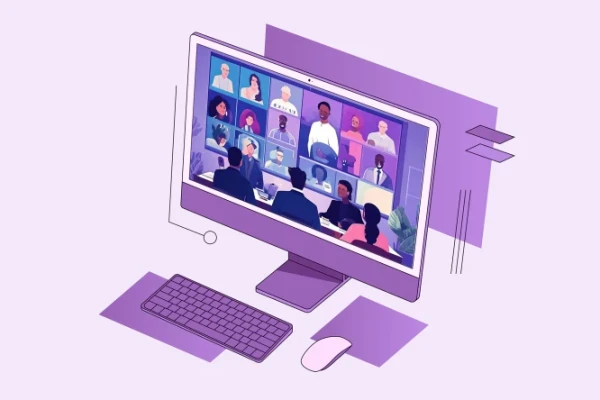
Der Support für Skype for Business Server 2015 & 2019 ist beendet. Erfahren Sie, welche Optionen zur Verfügung stehen.

“Microsoft Teams - We provide you with the central platform for seamless collaboration, efficient communication and productive teamwork - no matter where, no matter when!”
