What is Microsoft Teams Phone?
Microsoft offers a cloud-based, flexible alternative to conventional telephone systems with Teams Phone. The solution enables worldwide accessibility, calls via landlines and mobiles as well as the seamless use and forwarding of calls between different devices. Existing telephone numbers and landline services can be easily integrated.
Advantages of Microsoft Teams Phone
Microsoft Teams Phone is user-friendly, flexible and intuitive to use. It enables seamless communication with the landline and mobile network via Teams clients, end devices or room systems. It offers the reliability and security of modern telephone systems with fully integrated functions.
- Make incoming and outgoing calls**: Make individual or group calls directly from the chat window or dial a phone number using the dial pad.
- Merge calls: Bring another person into your individual or group call using the connect function.
- Transfer calls and use callback**: Transfer a call to a colleague and dial callback if no one answers.
- Transfer calls between devices: Whether you’re on the move, at your desk, at home or in the office - transfer calls from one device to another during a call.
- Listen to voicemail: Playback controls, voicemail summaries and transcripts make it easy to retrieve, listen to and read voicemails.
The functions of Microsoft Teams at a glance
Microsoft Teams offers a wide range of powerful functions that take communication and collaboration in companies to a new level - from flexible call control to the integration of modern end devices and landline telephony.
Calls to switchboards, hotlines or even hunt groups can be put through to the right person or department quickly and easily with the extended call control.
- Automatic switchboard: Transfer callers to the right department, queue or person or to the operator responsible using a navigation menu.
- Call queue: Forward callers to specialists in the company who can solve a specific problem or answer a question.
- Microsoft Queues App: Use advanced calling features for automated attendants and queues including real-time metrics and history reports in one convenient app (requires Teams Premium license).
- Copilot in Teams Phone: Add generative AI capabilities to calls for real-time summaries and insights.
- Partner integration for the contact center: Combine your contact center solution with Teams Phone to create a connected contact center environment.
There are several ways to extend Microsoft Teams with landline telephony. In each case, users receive a telephone number in Microsoft Teams and can use it to make landline calls. Which type is right for your company and which is the most suitable depends on various factors.
We ask the right questions to match your requirements with the relevant prerequisites and functions. We list the advantages and disadvantages and help you to find the right type from an economic point of view.
Microsoft Teams Calling Plans
- Microsoft is the provider
- Telephone numbers from Microsoft
- No hardware. Pure Microsoft Cloud
- Simple and fast setup
Operator Connect (telephony provider)
- Phone provider provides Teams connection
- No hardware of your own. Pure Cloud
- Technically simple setup. Organizationally demanding
Microsoft Teams Phone Mobile
All Operator Connect benefits with the mobile number as Microsoft Teams Phone number.
Direct routing
- Own SIP trunk required
- Session Border Controller required
- Telephone systems, contact centers, fax systems can be connected
- Technically complex, but flexible
You can communicate with different types of end devices regardless of location. Of course, several devices such as Teams Client, smartphone and Teams Phone can be used in parallel.
- Teams Clients on PC or Mac: The normal Teams client including headset or speakerphone are the most commonly used end devices.
- Mobile clients on smartphones and tablets: Mobile Teams clients are available for iOS and Android.
- Web clients: Microsoft Teams Phone can also be used on current browsers in Windows, Mac or Linux. This is helpful if the installation of the clients is not permitted or the client is not available for the operating system (Linux).
- Microsoft Teams Phones: Microsoft Teams desk phones are available from various manufacturers and can be used whenever desk phones are preferred or more suitable for the purpose (e.g. warehouse, reception).
- SIP devices: Microsoft certified SIP (Session Initiation Protocol) devices include analog adapters, cordless phones and SIP phones from many manufacturers. This means that existing analog devices, telephones and even exotic device groups can continue to be used with Microsoft Teams.
The “Phone System” license is required to use Microsoft Teams Phone. This is already included in certain licenses (E5). For others (e.g. E3), it can be added. We will help you to find the right option for your use case and user type.
- End user
- Telephone devices
- Meeting rooms
- Analog lines
- Hotline/collective lines for master offices, receptions, control centers
Successful implementation of Microsoft Teams Phone - 5 steps to the optimal solution
Assessment, planning and strategy
In our specially developed assessment, architecture, onboarding and training workshops, we analyze your individual conditions and circumstances as well as your individual requirements and goals. Together, we develop the basis for a smooth transition to modern communication technologies, taking technical and economic aspects into account.

Proof-of-concept and pilot phase
A proof-of-concept enables you to demonstrate all available functions and features and to develop individual standards and functional details.
The subsequent pilot project allows you to experience the new communication environment live. You can test functions and provide feedback in order to further optimize the solution. The pilot group consists of different user types in order to optimally reflect their different requirements and working methods.

Implementation and management of change
Our experts integrate the new communication solution seamlessly into your existing IT infrastructure. We ensure compatibility with your business processes and offer both smooth migration and trouble-free parallel operation.
We support your users in the optimal and efficient use and the diverse possibilities of modern collaboration systems.

Connection and integration
Unified communication thrives on the seamless connection of different systems and devices. We integrate existing video conferencing and DECT systems as well as other end devices into the new solution, creating an integrated, future-proof communication platform.
We also support the migration, connection and integration of existing telephone systems and other communication systems.

Operation & operational support
We are also available for you after the successful implementation of Microsoft Teams Telephony. We train your own administrations in the specific settings and functions and provide support as required and necessary. Alternatively, we can also fully operate your Microsoft Teams telephony environment for you.
Future-proof communication with Teams Telephone
Master the requirements of your growing company with innovative and future-oriented telephony functions. Our Smart Workplace experts will support you with the introduction of Microsoft Teams Phone. We adapt the solution to your individual requirements, integrate existing systems, ensure a smooth transition and provide the necessary technical support to ensure optimal use.
Learn more
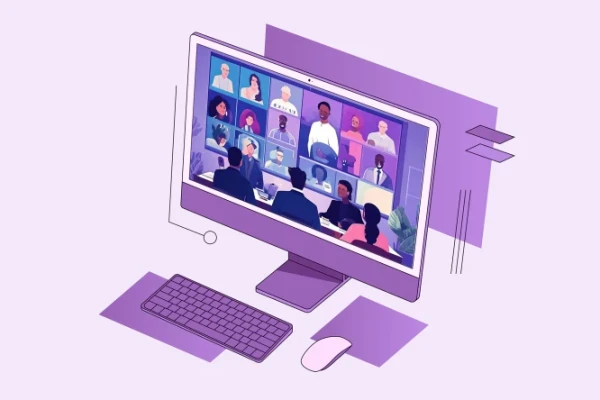
Der Support für Skype for Business Server 2015 & 2019 ist beendet. Erfahren Sie, welche Optionen zur Verfügung stehen.

Microsoft beendet Support für Exchange Server 2016/2019: Migrationsoptionen und wichtige Hinweise.
Christoph Dittenberger
UCC Architect
Phone: +49 151 43117742
E-Mail: cdittenberger@spirit21.com
With his extensive expertise in the field of Unified Communication & Collaboration, Christoph is your contact if you need support with the introduction, optimization or integration of modern communication and collaboration solutions.

