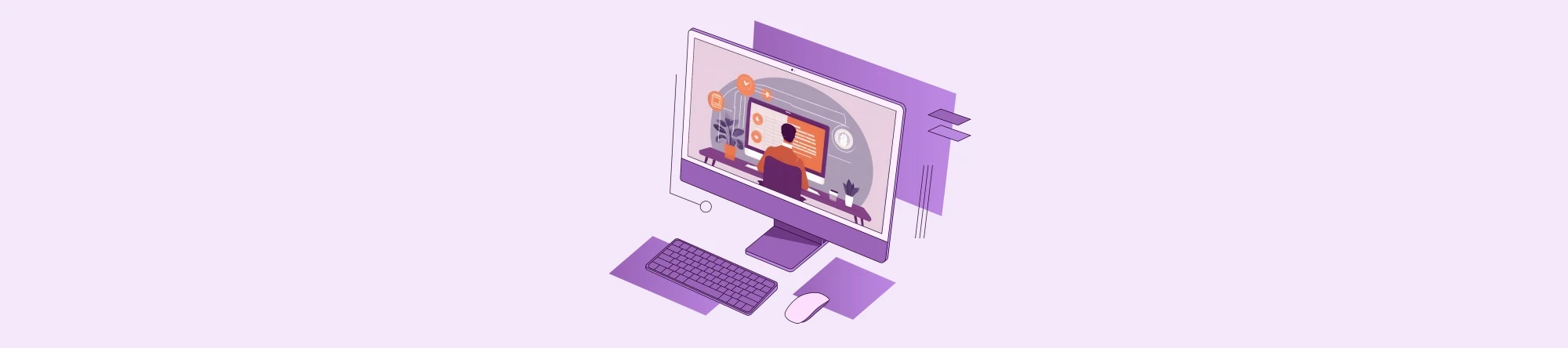Apple macOS Ventura
As usual, Apple takes us on a little journey. From Monterey Bay to the Californian coastal town of Ventura, which served as the namesake for the new macOS version 13.
As always, the upgrade will be available free of charge for supported Macs and comes with some new features and improvements.
What’s new with Apple macOS Ventura?
Stage Manager
The Stage Manager is designed to help reduce the supposed chaos on the screen, especially when working with multiple apps and windows. Your screen is divided into two zones. One is the “Stage”, which contains all the active apps and other windows, and the other is the “Cast” on the left-hand side, which contains the other open apps and windows for use on the Stage.
Apps and windows in the cast are not inactive and continue to be updated.

Continuity Camera in Apple macOS Ventura
In combination with an iOS 16 device, the iPhone camera can now be used for video calls on the Mac.
Whether FaceTime, Microsoft Teams, Google Hangouts or Zoom - from now on, Mac users can always score points in meetings with the high-resolution camera image of the iPhone. This feature is primarily aimed at users of a Mac Mini, Pro or Studio, but also for users who prefer a desktop setup with a closed MacBook.

System settings
Apple has given the System Preferences app a new look, which is strongly reminiscent of the iOS / iPadOS derivative. In addition, the name has changed from “System Preferences” to “System Settings” in the English language version.
The new arrangement now looks tidier and should make it easier for users to find the settings they need.
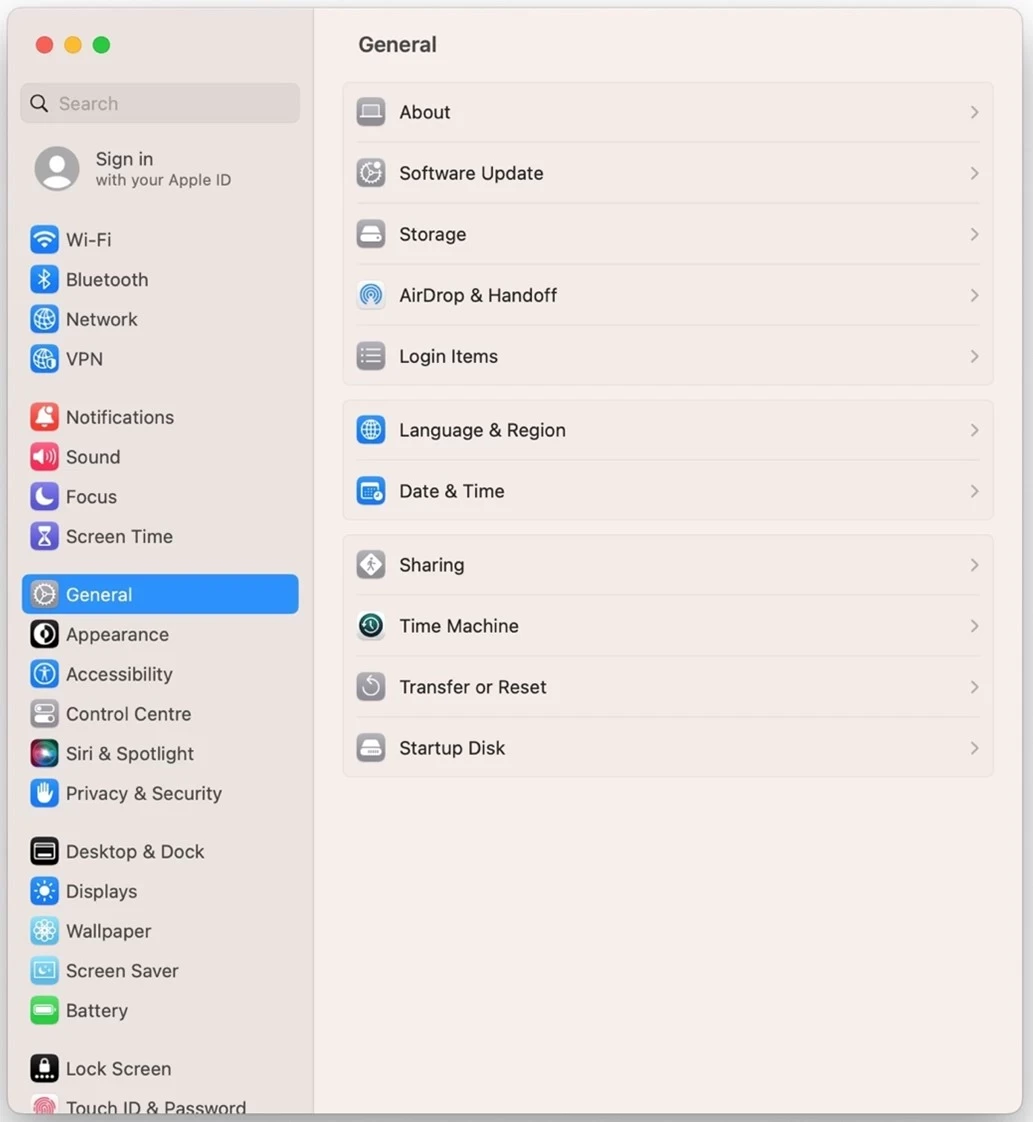
Passkeys with Apple macOS Ventura
The new iOS feature is now also coming to the Mac. Passkeys allow you to log in to websites and online services without entering your login details, as the passkey is used for authentication.
The websites or online services can use the passkey for future logins by asking you to confirm this login on the Mac using biometric authentication such as Touch ID or the iCloud password.
As only the public key is used for authentication and the private key remains in the keychain on the Mac, communication is protected from phishing attacks and compromises.
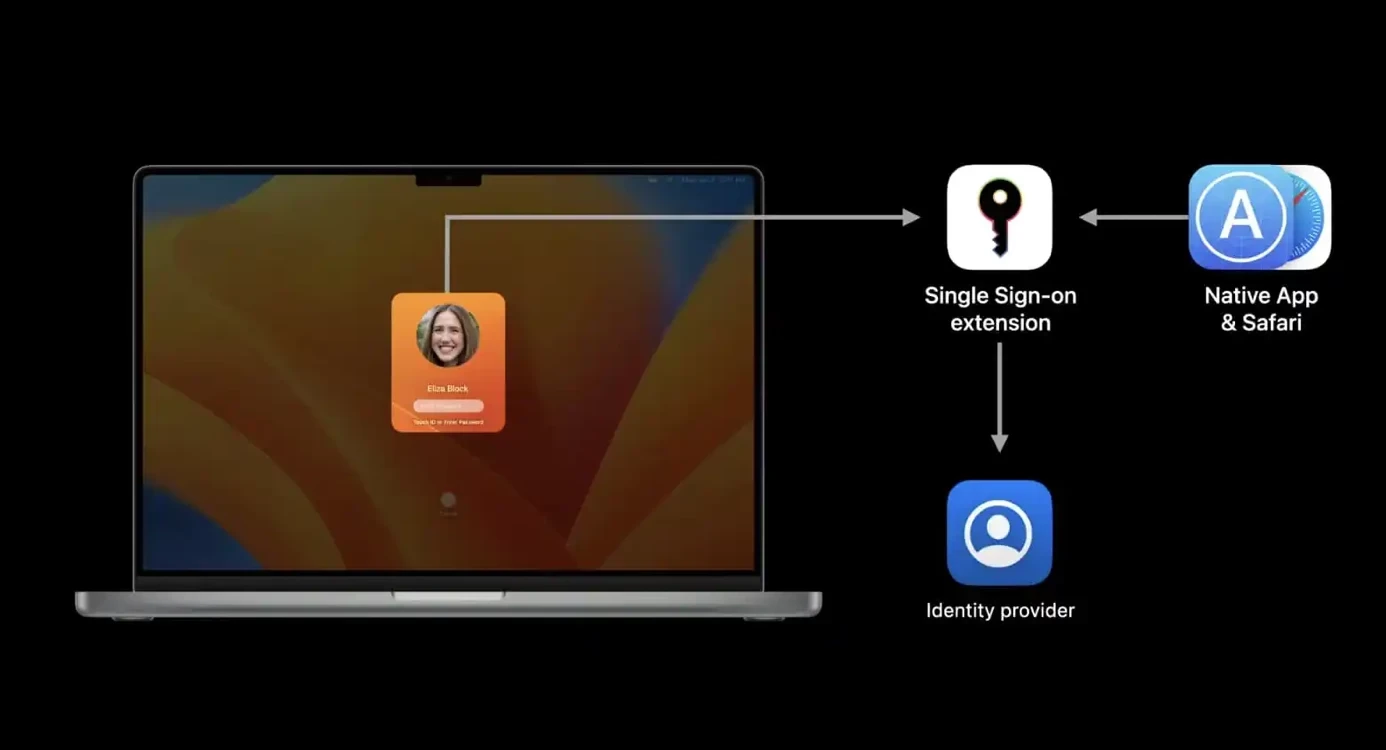
Platform SSO
The Platform SSO extension automatically keeps the password of the local user account synchronized with the password of the supported Cloud Identity Provider. Thus, the Mac can be unlocked with the password of the Cloud Identity Provider.
This feature also extends the user experience to the macOS login window.

Rapid Security Response
Rapid Security Response - This means security updates without having to restart the Mac. This not only ensures that security updates can be distributed more quickly, but also that users are not interrupted in their work.
Previously, apps were only checked for notarization and signing by Gatekeeper when they were first launched. To further increase security, Ventura now checks this continuously without noticeably delaying the start. This ensures that no unauthorized changes are made to the apps without the checks leading to noticeable delays at startup.

Further features in macOS Ventura
Declarative device management is now also available for macOS
Macs that are registered in an organization via Apple Business Manager require an Internet connection during the Setup Assistant after deletion or reset
The Migration Assistant no longer transfers network and system settings for managed Macs to avoid device management conflicts
Macs now also receive software update commands in sleep or power nap mode
The login objects in the system settings can be managed via an MDM and deactivated if necessary to restrict unwanted changes by users and reduce notifications
Learn more

The new macOS “Monterey” is available and brings some improvements and new features. Read the following article to find out what these are.

The current macOS (Big Sur) uses cryptographic technologies to prevent access to files without a valid signature.

Apple’s DEP not only changes the user experience when receiving a new device, IT now also has various new options for installing company-specific software.
Jens Reichardt
User Centic
E-Mail: jreichardt@spirit21.com
Jens is an expert in the field of device management and Modern Workplace. Whether it’s iOS, Android, Windows or macOS, you are in the best hands with Jens if you have any questions.