macOS Monterey - whats new?
Apple is again releasing a free upgrade of macOS this year and remains faithful to the new versioning. The new macOS Monterey runs as version 12 and comes with some improvements and new features. What’s new?
passwords
Apple provides its own password manager, which not only creates and stores new passwords, but also generates verification codes for two-factor authentication. These codes are then automatically inserted as needed. It is also possible to import existing passwords from 3rd party applications or to export passwords. This new feature allows you to keep track of the different passwords without using another – usually paid – app.

Airplay
Another new feature is that the Mac can be used as a receiver for Airplay, allowing the content of an iPhone on an iPad to be played back on the Mac.
Delete user data
With the new macOS, it is now also possible to reset the entire system with just a few clicks, as is already known from the iPhone.
It deletes user and application data as well as installed applications. This saves the complicated way of using Mac Recovery Mode. Also, this “reset” can be done remotely when using an MDM.
Notes
Numerous new features have also been added to the Notes app. In addition to the ability to create quick notes at any time, notes can now also be tagged and displayed in a smart list within the Notes app.
Photos
The biggest innovation in the Photos app is Livetext. With this feature, it is possible to copy text or phone numbers in an image, even if it is written in handwriting. Phone numbers can even be dialed with one click and appointments can be entered directly in the calendar.
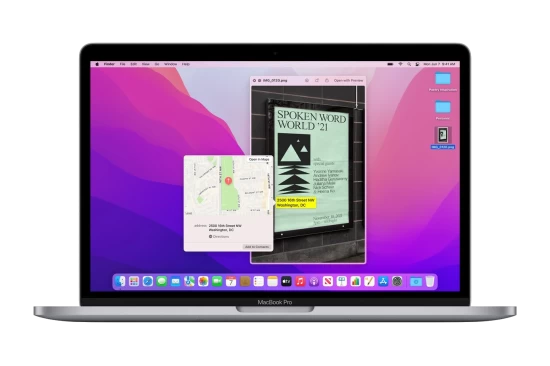
Saving power
This feature now makes it possible to maximize battery life on the Mac by optimizing performance for your needs. After the optimized charging feature from iOS was ported to macOS in macOS 10.15.7, the new OS adds the power-saving feature, which activates automatically at 20 percent battery level and turns off specific energy-intensive features. This feature can be used to its full potential, particularly in conjunction with the new Apple Silicon Macs, and therefore offers a particularly long runtime.

Shortcuts app
The app, already familiar from the iPhone, is also available on the Mac with macOS Monterey, enabling the automation of various tasks. There are also different presets for easy creation. There is also the possibility to convert already used Automator workflows into the new shortcuts.

NEW FEATURES FOR MANAGED MACS
Factory Reset
Reset the Mac by deleting all user data and applications on Macs with T2 and M1 chips. This allows the Mac to be reset to be assigned to another user and registered to the MDM without having to reinstall it.
Increased security for M1 Macs
Another new feature is that for Macs with an M1 chip, an Activation Lock can be activated and a recovery password can be stored. This allows the Mac to be blocked from access by third parties in the event of theft or loss, or only to secure access to the Recovery Mode with a password.

System and Core Extensions
With the new macOS, you can remove system extensions without administrator permission. In addition, when you uninstall corresponding apps with system extensions, they are automatically removed.
Regarding the kernel extensions, a reboot with different options can be forced here in the future.
Software updates
For software updates, it is now possible to specify the number of postponements before an update is forced and thus automatically installed.
Personal summary
I am particularly looking forward to the new password manager at macOS Monterey. Also the function of quick notes and the automatic recognition and processing of text in pictures is a very exciting feature which will surely be very popular. Concerning the functions for the MDM, the function of the activation lock and recovery password as well as the possibility to perform a reset with a few clicks and without manual reinstallation is very interesting.
A complete overview of all new macOS features can be found here.
Mehr erfahren
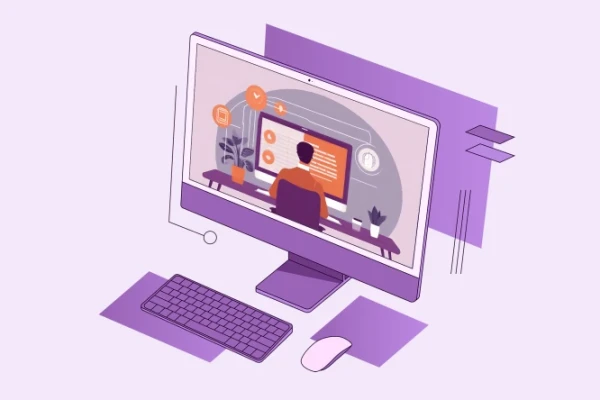
Learn all about macOS Ventura and its exciting new features. Read our blog for the latest updates and improvements.

The current macOS (Big Sur) uses cryptographic technologies to prevent access to files without a valid signature.

Since spring 2021, SPIRITians have been able to choose which device they want to work with. More and more colleagues are choosing a Mac.
Team SPIRIT/21
E-Mail: info@spirit21.com
The SPIRIT/21 team will be happy to advise you on all aspects of your IT tasks, from consulting and implementation to the operation of individual services and complete IT infrastructures. We deliver solutions that work. We look forward to hearing from you.

