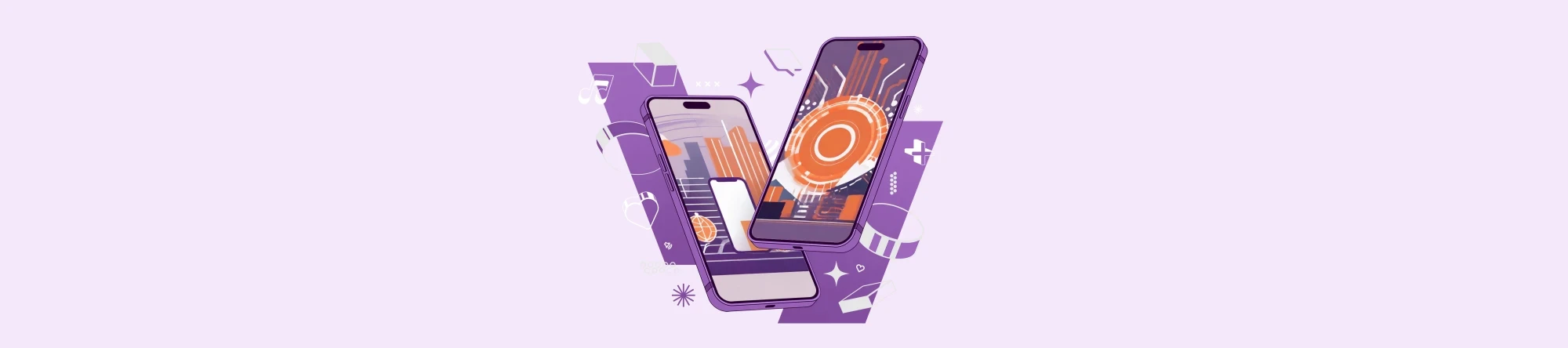ANDROID 13 IS HERE!
Android 13 was released on 15.08.22 and is currently available for Google Pixel devices from the Pixel 4 upwards. Over the course of the year, the firmware will be made available for other devices from other manufacturers.
As with the Android 12 release, the user interface of “Material You” has been further adapted, which now offers more setting options to further personalize the device. Google has also included new features for tablets in this update, especially on the user interface, which now improves the simultaneous use of multiple apps.
The following innovations are among the most important for us:
Language selection per app
A different language can now be set for each application on the device. This option can be changed under the language menu or in the respective app, which must support the functionality. All Google applications support this feature by default.
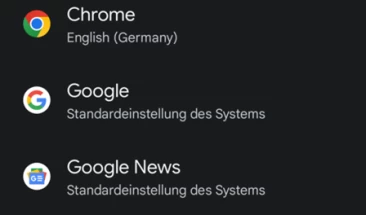
Data protection
As in previous releases, Google has placed a special focus on data protection in this release. For example, new apps must first be granted the right to send notifications. For apps that are already installed, the existing permission is inherited after the update.
The authorization model for images and videos has also changed. From now on, apps can also be authorized to individual elements from the gallery/photo app instead of the entire library. This feature must also be supported by the apps, which means that the feature may not be directly available for every app.

Battery usage
The tracking of battery consumption has been improved. In the customized battery usage overview, every user can now see in detail which applications have consumed energy in defined time windows.
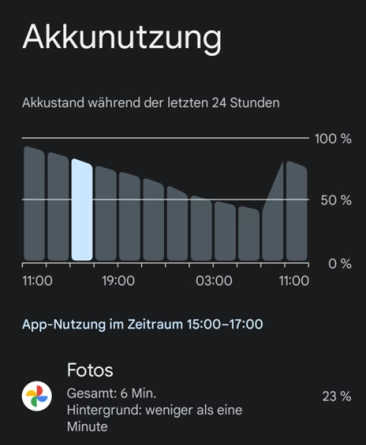
Android Enterprise
Automated setup
There are also innovations in the Android Enterprise environment. A few new MDM features (flags) have been introduced for the “out of the box” experience and the associated automated setup. This means that devices can now be set up via the “EXTRA_PROVISIONING_ALLOW_OFFLINE” feature without an internet connection, e.g. in a closed network, using a QR code.
Wifi options
There are also new MDM Admin setting options for Wifi. This can be used to configure that users cannot establish new Wi-Fi connections (e.g. to insecure networks) or that managed Wi-Fi settings are shared with other devices.
Logs
With Android 13, events that could previously only be read via Logcat (including Wi-Fi and Bluetooth connection events) were transferred to the security log. These logs are NIAP (National Information Assurance Partnership) compliant and meet the requirements of the “Common Criteria Protection Profile for Mobile Device Fundamentals” standard.
Learn more

How to use Android Zero Touch to provide employees with originally packaged smartphones that are still managed in the company’s own portal.
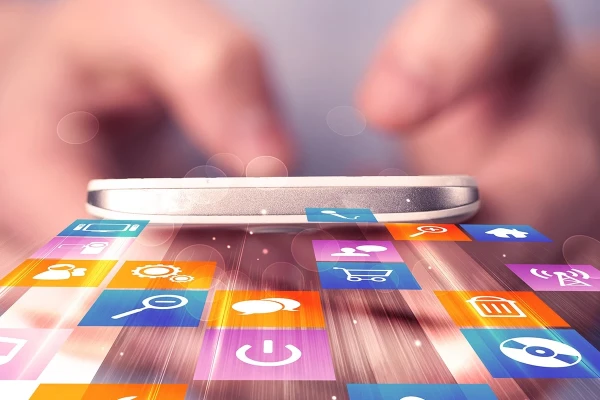
Application Lifecycle Management by SPIRIT/21 - Part 1: What processes are involved and which stakeholders are involved.
Team SPIRIT/21
E-Mail: info@spirit21.com
The SPIRIT/21 team will be happy to advise you on all aspects of your IT tasks, from consulting and implementation to the operation of individual services and complete IT infrastructures. We deliver solutions that work. We look forward to hearing from you.